Blogger template have default option to show ads between posts and placed (below the post), isn't a good place for a good result in terms of revenue.
So I have decided to change the position of AdSense and in my Blogger Template by using following steps:
Step 1
Login to your blog and go to Layout > Edit HTML make sure your Expand Widget Templates (See Image below) have checked it.
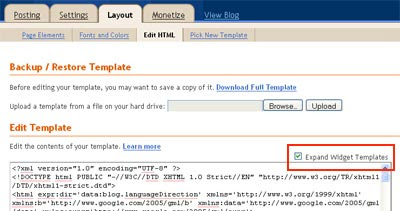
Step 2
Find following code in your template copy it:
Step 3
Find following code in your template:
And paste copied code just below the code as shown below:
Its done now.
In this way, AdSense is more visible and in just a week my earning starts growing and my CTR for the most visited pages. In my opinion if you are using Blogger platform for your blog this would be great plus for you.




0 comments:
Post a Comment